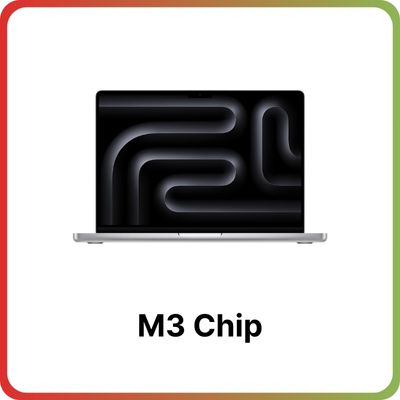Apple M2 vs M3 - Which One Should You Buy?
February 22, 2024
M2 vs M3 Guide – Apple latest line of chips for Mac computers, named the M3 series, as a follow-up to the M2 chips introduced a year prior in 2022. This begs the question: how much of an improvement does the M3 really bring over the M2?
The unveiling of the M3 series, comprising the M3, M3 Pro, and M3 Max chips, signifies Apple’s ongoing commitment to setting new standards in Mac performance, efficiency, and capabilities. The transition from M2 to M3 represents a significant leap forward, driven primarily by Apple’s adoption of a cutting-edge 3nm fabrication process and other pivotal architectural enhancements, including a revamped GPU.
In comparing the M3 to its predecessor, Apple chose to highlight its advancements over the M1 series rather than direct comparisons with the M2 line. This strategic move underscores the M3’s status as the third major iteration of Apple silicon, leaving some users wondering about the extent of improvement over the M2. Given that Apple offers a variety of devices featuring both M2 and M3 chips, understanding the differences between the two becomes crucial for prospective Mac buyers.
Table of Contents
M2 vs M3
The M3 chip marks a significant step forward, primarily due to its shift to a more advanced 3nm fabrication process, a notable reduction from the 5nm process used in the M2 series. The progress is clear when we look at the increased transistor count in the M3 chip. In comparison to the M2, which had 20 billion transistors, the M3 now boasts 25 billion, marking a substantial 25% increase. This boost significantly enhances the M3’s capabilities and performance.
Benchmarks
Benchmark tests corroborate these advancements, with the M3 showcasing approximately a 17% improvement in single-core tasks and around 21% in multi-core tasks compared to the M2. Significantly, when evaluating GPU performance through Metal benchmarks, the M3 showcases an impressive improvement of around 15% compared to its predecessor.
Hardware
The M3 introduces a redesigned GPU architecture featuring Dynamic Caching, a groundbreaking feature optimizing GPU memory allocation in real-time, thereby enhancing both performance and energy efficiency. This improvement is particularly advantageous for graphics-intensive tasks such as advanced video editing, 3D rendering, and gaming, while also offering support for AV1 video decode.
Despite similarities in the 16-core Neural Engine between the M2 and M3, the latter’s adoption of the 3nm process translates to more efficient execution of machine learning and AI tasks. Additionally, the M3 maintains up to 24GB of unified memory akin to the M2 but leverages the new process for more efficient memory bandwidth utilization.
Another notable difference lies in energy efficiency, where the 3nm fabrication process enables the M3 to achieve higher performance without a proportional increase in power consumption. This aspect makes the chip appealing for users valuing a balance between power and battery life, particularly in laptop scenarios.
In summary, the M3 chip represents a considerable upgrade from the M2, characterized by its higher transistor count, improved CPU and GPU performance, and superior energy efficiency. While these advancements are noteworthy, existing M2 users may not find an immediate need to upgrade, especially if their workflows remain comfortably accommodated. Yet, for prospective buyers or individuals seeking an upgrade from older models, the enhancements in performance and efficiency offered by the M3 provide a strong rationale for consideration.
M2 Pro vs M3 Pro
The M3 Pro presents an intriguing proposition, albeit with some trade-offs. Despite featuring fewer transistors than its predecessor (37 billion compared to the M2 Pro’s 40 billion), the M3 Pro leverages its 3nm technology to achieve moderate performance improvements, albeit with some caveats.
Benchmarks
In single-core tasks, the M3 Pro showcases an 18% improvement over the M2 Pro, similar to the M3’s advantage over the M2. However, in multi-core tasks, the M3 Pro demonstrates only a modest improvement of approximately 8%. Notably, the M2 Pro offers either six or eight high-performance cores and four energy-efficient cores, while the M3 Pro comes with either five or six high-performance cores and six energy-efficient cores. This shift towards more energy-efficient cores suggests a strategic focus on power optimization, particularly beneficial in battery-dependent or thermally constrained environments.
Hardware
The M2 Pro comes with either 16 or 19 GPU cores, whereas the M3 Pro offers slightly fewer options with 14 or 18 GPU cores. As a result, there’s a slight dip of approximately 5% in GPU performance compared to the M2 Pro due to the reduced number of cores. Nevertheless, the M3 Pro’s new GPU architecture, which incorporates features like hardware-accelerated ray tracing, mesh shading, and Dynamic Caching, holds the potential to deliver significant enhancements in specific real-world workflows.
Regarding memory bandwidth, the M3 Pro’s unified memory bandwidth stands at 150GB/s, a decrease from the M2 Pro’s 200GB/s. This difference may have an impact on tasks that heavily rely on fast memory access. However, the efficiency gains from the 3nm process could help alleviate some of these concerns.
Overall, the M3 Pro presents a nuanced proposition, offering clear advantages in CPU performance while exhibiting trade-offs in GPU performance and core counts. It could be a fitting option for users who prioritize CPU performance and stand to benefit from the specific advancements in GPU architecture. However, for many current M2 Pro users, particularly those with GPU-intensive workflows, the M3 Pro may not offer a compelling upgrade.
M2 Max vs M3 Max
The M3 Max boasts an impressive 92 billion transistors, a significant increase from the M2 Max’s 67 billion, enabling more complex and efficient processing capabilities. With eight high-performance cores and four energy-efficient cores akin to the M2 Max, the M3 Max introduces an additional two or four high-performance cores, signaling a concerted effort towards enhancing raw processing power compared to previous generations.
Benchmarks
In terms of CPU performance, the M3 Max demonstrates notable improvements over the M2 Max, outperforming it in both single-core and multi-core tasks. Specifically, the M3 Max exhibits an approximate 18% increase in single-core performance and a more pronounced improvement of about 38% in multi-core performance compared to its predecessor.
Hardware
The GPU architecture of the M3 Max also sees significant enhancements, with the M3 Max offering up to 40 GPU cores compared to the 38 cores in the M2 Max. This translates to an approximate 14% increase in GPU benchmarks, attributable to advancements brought by the 3nm process technology.
Moreover, the M3 Max benefits from advanced features introduced in its generation, including hardware-accelerated ray tracing, mesh shading, and Dynamic Caching, contributing to more efficient and powerful graphics processing. This enhancement is crucial for professionals engaged in graphics-intensive tasks such as high-end video editing, 3D rendering, and visual effects work.
Another notable improvement lies in unified memory quantities, with the M3 Max supporting up to 128GB of unified memory, 32GB more than the M2 Max, catering to the most memory-intensive workflows.
Apple M2 vs M3 - Which One Should You Buy?
Here’s a list of the Apple M2 vs M3 - Which One Should You Buy? from popular brands on the market today.
Conclusion
In conclusion, the M3 Max represents a significant leap over the M2 Max, characterized by superior CPU and GPU performance, increased transistor count, and expanded memory support. For professionals requiring high computational and graphical power, the M3 Max offers a compelling upgrade, even for existing M2 Max users. However, the decision to upgrade ultimately hinges on the specific demands of individual workflows and the perceived value of the incremental improvements offered by the M3 Max.